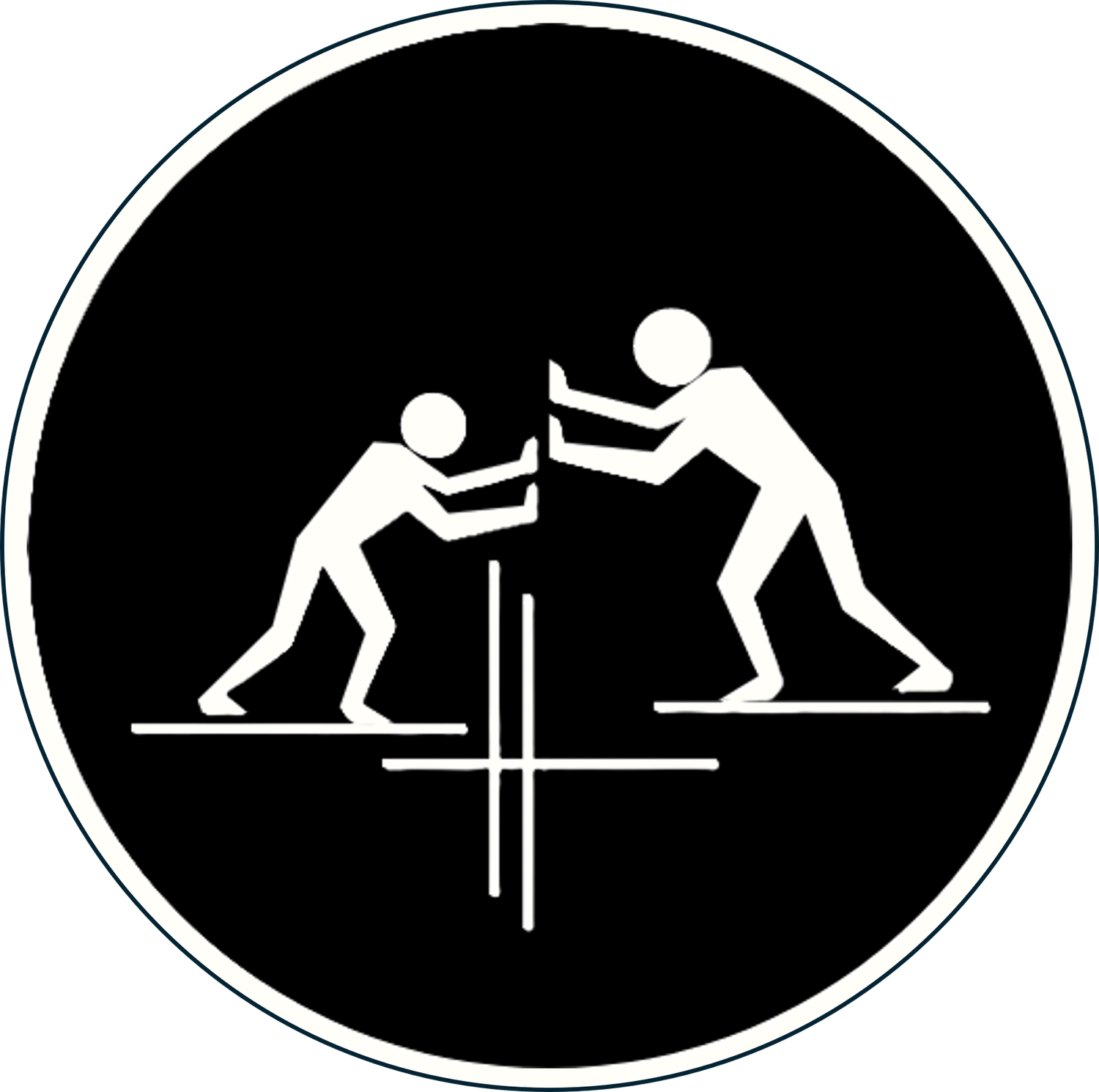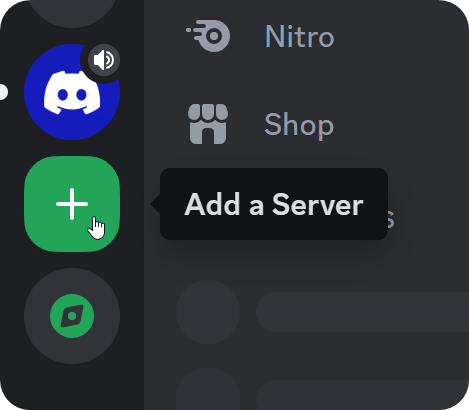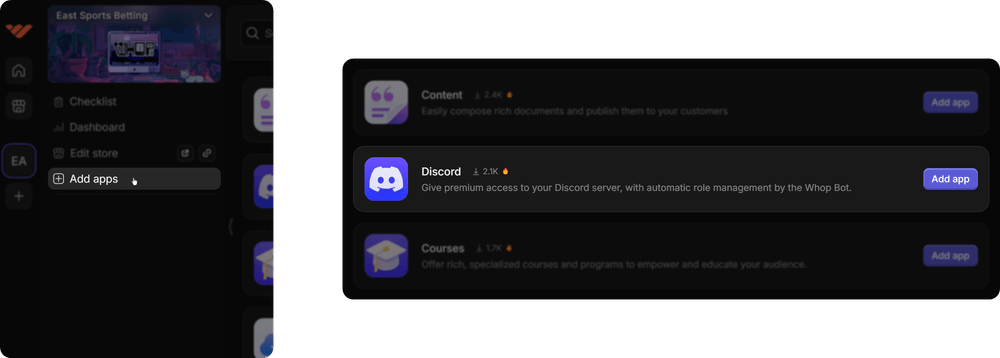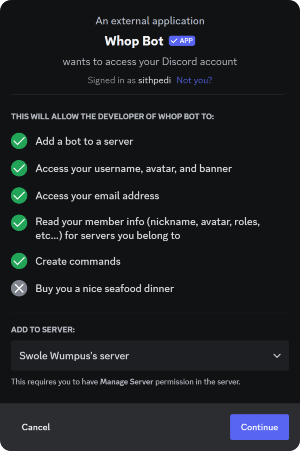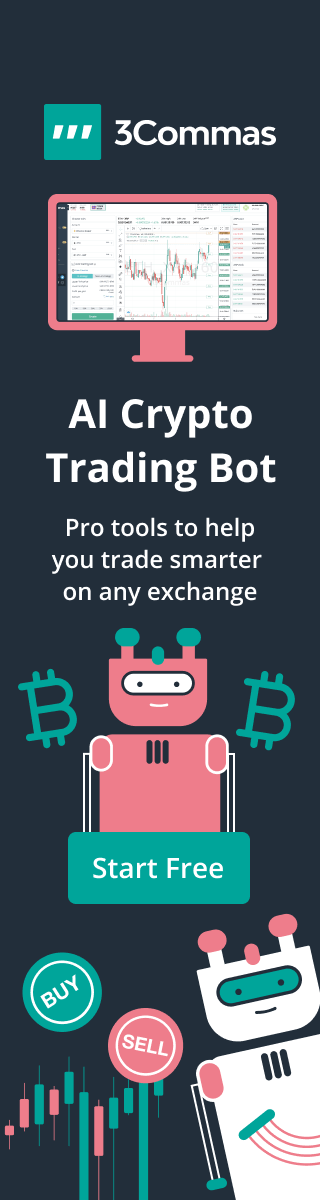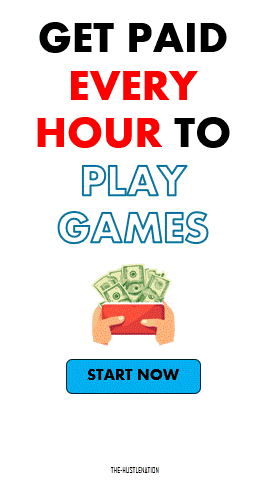How to Create a Paid Discord Community - How to Make Money with Discord
How to Create a Paid Discord Community - How to Make Money with Discord

By Julian Croft
Updated July 25, 2025
Discord has evolved far beyond its gaming roots—People now see it as a powerful platform for creators, entrepreneurs, and community builders to monetize their audience.
For coaches, artists, investors, or content creators, a paid Discord server can be a reliable source of income while they build deeper connections with their most engaged followers.
In this guide, you’ll learn:
How to set up a paid server in 15 minutes (no tech skills needed).
The exact bots to automate payments and access.
Proven tactics to attract 100+ paying members (even with a small following).
Real-case studies of servers making $5K–$50K/month.
Why Start a Paid Discord Community?
Before diving in, let’s find out why Discord is a goldmine for monetization:
Recurring Revenue – Subscription-based income beats one-time sales.
Stronger Engagement – Paid members are more invested in your content.
Exclusive Perks – Offer value that free followers can’t access.
Full Control – No algorithm restrictions (unlike YouTube or Instagram).
Here are Real-World Examples:
Investors pay for stock alerts and private trading discussions.
Gamers join for early beta access and exclusive tournaments.
Artists & Creators monetize tutorials, feedback, and networking.
How to Make Money Online With Discord
Step 1: Define Your Niche & What You Offer
Your community must solve a problem or provide unique value. Ask this yourself:
Who is my ideal paying member? Who needs what I'm offering?
What can they get here that they can’t get for free elsewhere?
| NICHE | AVG MONTHLY RATE | EXAMPLE SERVERS |
|---|---|---|
| CRYPTO TRADING SIGNALS | $20 - $100 | THE ALPHA SHARKS (5K MEMBERS) |
| GAMING COACHING | $10 - $50 | ESPORT MENTORS (3K MEMBERS) |
| ARTISTS FEEDBACK | $5 - $30 | DIGITAL ART MASTERMINDS (2K MEMBERS) |
Here are some Profitable Discord Community Ideas:
Finance & Crypto – Premium trading signals, AMAs with experts.
Gaming – Coaching, private eSports teams, game development insights.
Creators & Artists – Feedback groups, industry networking, workshops.
Fitness & Self-Improvement – Accountability groups, custom workout plans.
Hidden Tips:
-Start with a free tier to attract users, then upsell premium access.
-Use Google Trends to validate the demand.
Step 2: Set Up Your Paid Discord Server
1. Create a Well-Structured and Easy-to-use Server
Here is an example how you can organize it:
Private Channels (For paid members only)
Roles & Permissions (Assign tiers like Bronze/Silver/Gold)
Engagement Zones (Q&A, networking, resources)
Here is a step-by-step guide to create a paid discord server:
1. Go to discord.com and click on Create an account: confirm your email, set your profile picture, and add a description.
2. Now you can create your discord server using these small steps:
>>Click the green plus sign (+) on the left side of the app to launch the process - at some point, you may need to scroll down if you are already a member of several servers.
>>After that, You’ll be asked what you plan to use the server for, using a short list of options. Select whichever option is most relevant to your server.
Don't worry about all the options, you can still change them later.
3. Create a Whop store
Go to Whop.com and create a whop using the step in the pictures below:
4. Add a discord app to your newly created whop and connect your server
Click on your newly created whop and click on Add App.
5. Now just connect your new whop to your Discord account like shown in the picture below:
Prefer a an explaining video instead? Check this one:
Stuck? Here are some Common fixes:
If Payment role isn't assigning? Check bot permissions.
IF Whop is not syncing? Reconnect via OAuth.
2. Choose a Payment Method
You’ll need a way to collect payments before granting access. Options:
Easiest option: Whop Payments (best for both subscriptions and one-time payments)
Go on your newly created whop account
Click on Whop payments on your dashboard
Verify yourself and Setup your Stripe payment to receive money
Other options (more steps):
Stripe + Patreon (Best for subscriptions)
Discord’s Own Monetization (If eligible)
3. Automate Access with Bots
Use bots like Mee6, Dyno, or Paywall Bot to:
Grant roles when users pay
Lock premium channels
Welcome new members automatically
Step 3: Attract & Retain Paying Members
Grow Your Community
Promote on Twitter, YouTube, TikTok (Tease exclusive content).
Go with something like:
"Hey [Person Name], loved your [content topic]! I run a paid Discord for [niche] where members get [benefit]. Would you be open to a free trial or cross-promo?"
Partner with other creators for cross-promotion.
Offer a free trial (7-day access to hook users).
Test Discord ads with this targeting:
--->Interests: ‘Crypto Trading,’ ‘Game Development’
--->Lookalike audiences of competitors’ members."
Keep Members Engaged
Host live events (AMAs, workshops, game nights).
Reward activity (Giveaways for top contributors).
Survey members (Ask what they want more of).
How to Monetize Your Following on Social Media
If you have a solid following, apart from getting into the partner program of the social media you're on, you can earn some side money on a monthly basis by following these steps:
Step 1: Create a New community on Whop (For free)
Go to Whop.com and create a new community to host your followers. The goal is to go deep into your niche and provide them with more valuable information than what you provide on your social media.
Step 2: Keep providing valuable information to your people
Continuously share valuable information in this community to help your followers with their struggles.
Share tools like useful guides, courses and exclusive assets to solve main problems they met. Keep an authentic relationship with them and stay consistent.
Whop allows you to offer a gamified experience to your audience while keeping them engaged and providing extremely useful info.
If they find your efforts worthy, they will pay for this exclusive community on a monthly basis.
Step 3: Start Earning and Keep Providing Value.
If they find your efforts worthy, they will pay for this exclusive community on a monthly basis.
As examples, look at the successful communities below and start your own.
How Much Can You Earn ?
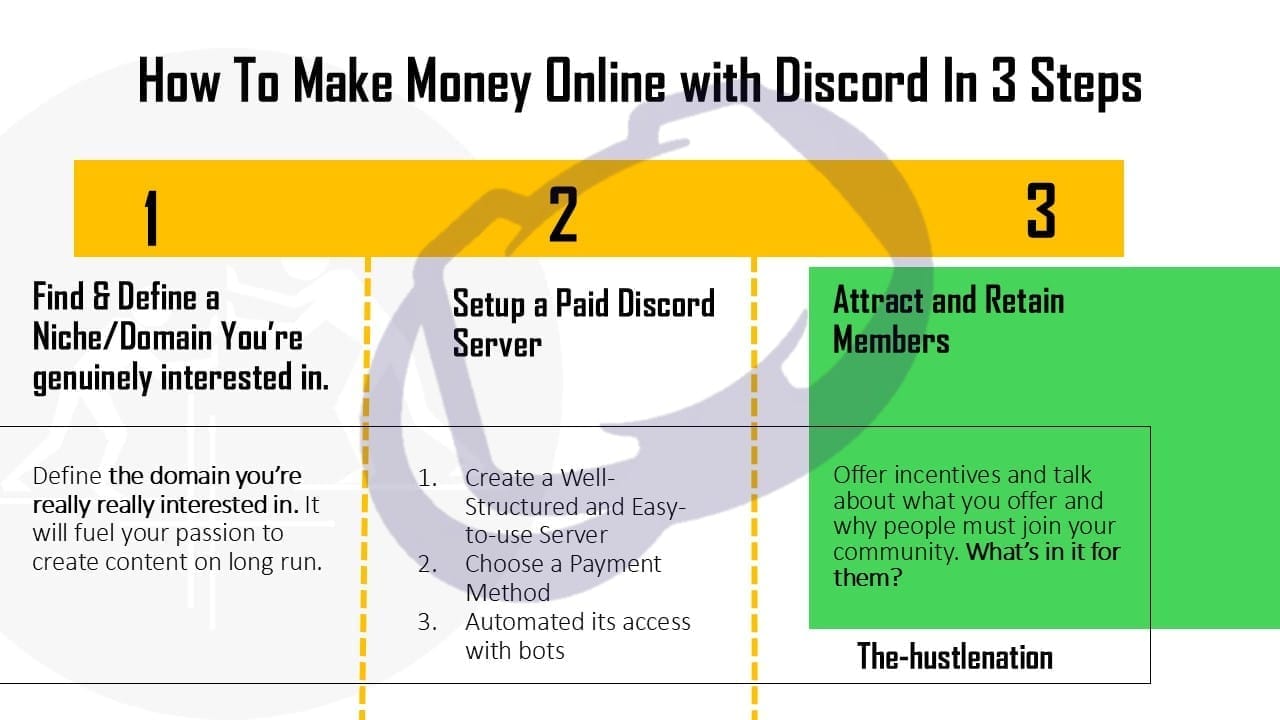
Here are some examples:
💰 If you have 100 members for $10/month=>1,000/month
💰 If you have 500 members for $20/month=>10,000/month
This formula explains it :
Earnings = (Avg. Price) x (Conversion Rate) x (Traffic).
Example: 5% of your 10K followers = 500 members x $20 = $10K/month
The creator @NFT_Guru grew from 0 to 800 members ($8K/month) in 3 months by offering weekly AMAs.
Scaling is 100% possible—some top Discord servers make $50k+/month by offering high-value exclusives because they already have the reputation of course.
So if you're a content creator on TikTok, Instagram or another social network;
and you have a decent number of followers who are really engaged with what you share, creating a paid discord community can be a great passive income idea.
Some Examples of Successful Paid Discords
With more than 5k members, the community is packed with useful information about the latest freebies, deals and clearances.
Being the first to know when there are 90% off deals will allow the shopper to save thousands of dollars when shopping at local stores like Walmart, Lowe's, Costco etc.
Buying low allows you to resell at greater price and earn profits.
A useful community where people learn how to make money online.
without showing their face, No Advertising. The community have more than 10k members.
They use artificial intelligence to do all the heavy lifting. And it makes it easy for beginners to tap into this vehicle that was once only reserved for content creators.
Bonus Tips for Success
Start small, then expand (Test your idea before over-investing).
Be consistent (Post daily/weekly to keep engagement high):
Use a loop to reward members for bringing in other members.
Upsell premium perks (1-on-1 coaching, merch, VIP tiers).
Run challenges for more engagement and reward the bests.
Ready to Launch?
A paid Discord community is one of the best ways to monetize a loyal audience. The key? Provide real value, engage daily, and keep improving.
Shortly answer: Yes. Why? Because it provides a reliable income stream on a regular basis.
Passive revenue comes in monthly or weekly depending as long as your audience is still there and benefit from your insights.
Here are the Top 3 bots for paid servers:
Whop Bot: Best for subscriptions + one-time payments.
Paywall Bot: Grants roles automatically after payment.
Stripe + Mee6: For custom integrations.
Quit free bots because most of the time, they lack security and support.
Use these tactics:
Role-based channels: Restrict access to paying members only.
Watermarking: Add unique IDs to shared files (e.g., "User_thisguy_2025").
DMCA takedowns: Issue warnings to leakers via Discord’s Trust & Safety team.
Of course! The thing is just to Focus on niche value over audience size:
You obviously don't have the choice but Start small with 10–20 superfans (e.g., Patreon supporters, email list).
Offer limited-time discounts to early joiners.
Reach out & Partner with some micro-influencers (1K–10K followers) for cross-promotion.
Try Protect yourself as a creator:
Provide Clear terms: State "No refunds after 7 days" in your #rules channel section for example.
Stripe Shield: Enable fraud detection for chargeback-prone niches (e.g., crypto).
Manual reviews: Use Whop’s dashboard to vet suspicious signups.
If Discord feels too technical, try Circle.so or Mighty Networks —but the drawback is they lack Discord’s engagement features (voice chats, bots). That's why Whop is suggested as a great alternative.
BE THE FIRST TO LEARN NEW WAYS TO MAKE MONEY
Learn how to earn money without being 100% involved in the process. Even if you're a beginner.
Learn how to start a private community where people will pay to access your content.
Algorithmic trading uses trading advisors to place trades on the markets to earn profits while you're somewhere else.
12 creative and realistic ideas to turn 10k into 100k for profit. Read more
The New Way to Start Affiliate Marketing. How to make it less time consuming while earning more even as a beginner. Read more

By Julian Croft
Julian Croft (Jesse) is the founder of The Hustle Nation, a blog dedicated to helping introverts build genuine passive income (not the hyped one) through faceless, sustainable methods. After a decade in data analysis, he now uses his research skills to cut through the online hype and deliver actionable, trustworthy advice.
The Hustle Nation is your #1 community to find side hustle ideas, online side jobs and passive income ideas for introverts. Join part-time hustlers on the path to financial freedom with proven strategies, tools, and inspiration to benefit from your free time. Learn newest tricks to earn money on the internet without showing your face on a camera. All our posts are not financial advise. Always do Your Own Research for informed decision.